Create installer DMG for your macOS application in seconds
DMGBuilder is a graphical user interface application for macOS that simplyfies creation of installation files. There is no need to manually generate DMG files using Disk Utility or command-line tools when making *.app installer. Simply choose image name, drag and drop your background image, select the desired size and import *.app file
Purchase now
Purchase now, whether you are currently on a Mac or using a mobile device. We will send you a link to the installation file and a license code, ensuring everything is ready when you are back to your computer.
Couldn't load pickup availability
Share
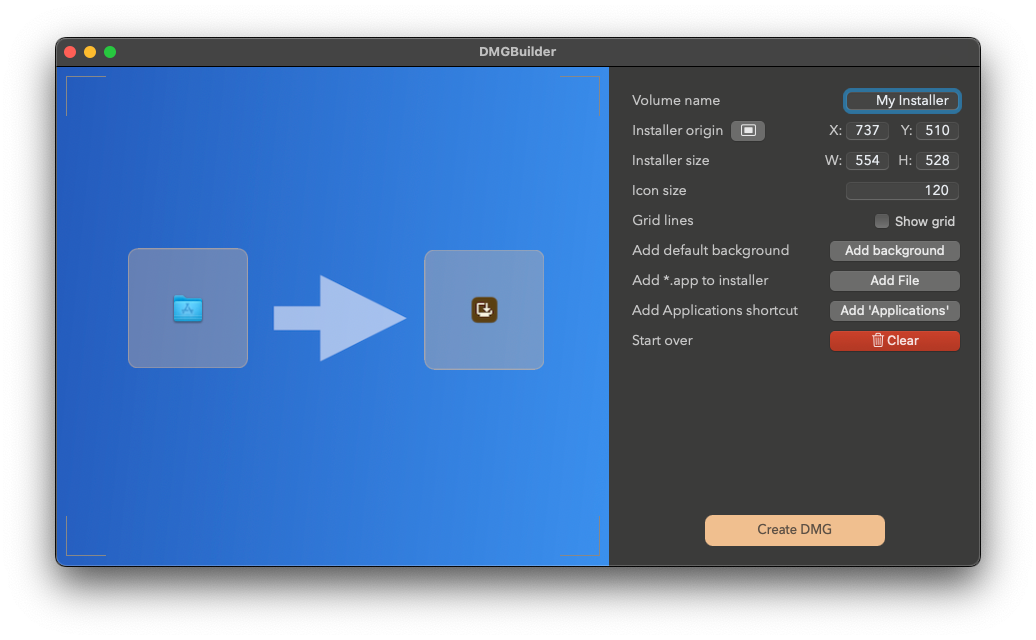
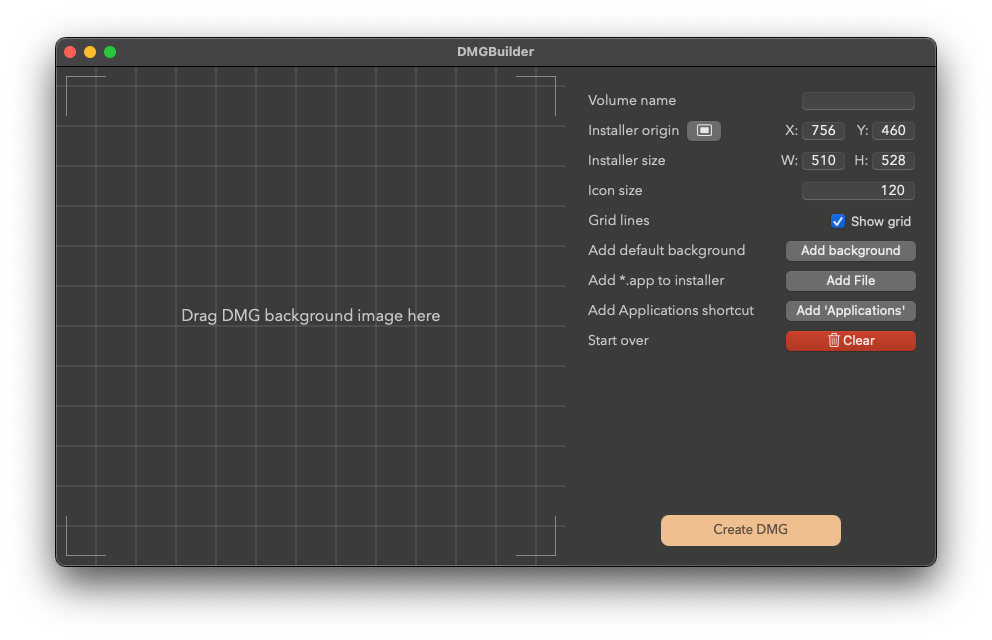
1. Setup Window
Drag and drop background image (or use default one by clicking "Add background") and position/resize the DMGInstaller window. The installation file that will be created will have identical size and position on screen. Use "Installer origin" and "Installer size" textfields to fine tune it.
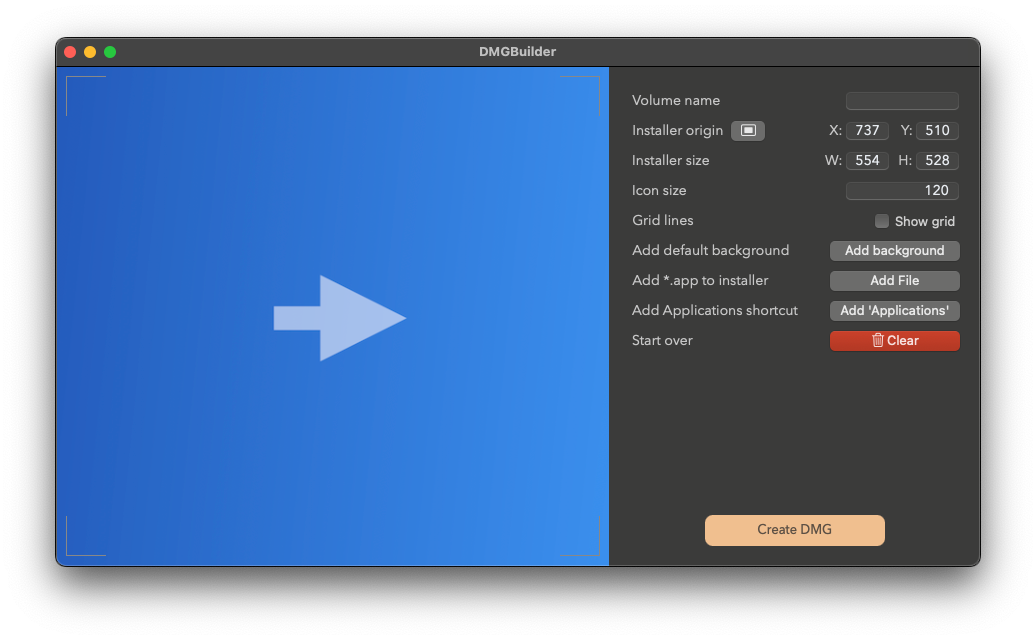
2. Add Content
Add your *.app file by clicking "Add File" and Applications destination folder by clicking "Add Applications". Position both icons by dragging them around. Use gridlines for fine tuning by clicking "Show grid". If needed - change size of icons by editing the size number in "Icon size" text field.

3. Create DMG
Enter name of installler in "Volume name" text field and click "Create DMG" button. You will be presented with directory opened in Finder and your new installer ready in couple of seconds

Save for later
DMGBuilder application allows saving DMG setup to a file. Meaning that you can create multiple products and have preset file for each of them. Opening DMGBuilder from saved file will use saved settings so that you can quickly create updated version of installer
-
-
-
Requirements
The minimal supported version for macOS is 11.5

